Background
Two months ago, a close friend of mine was in the process of establishing a small enterprise focused on import-export related business. He initially sought consultations from local IT companies in Singapore to set up essential IT infrastructure and services for his company. However, he found the costs to be prohibitively high and far beyond his budget. Subsequently, he approached me for advice and assistance. After hearing his requirements, I felt confident that I could fulfill his needs. In the following sharing, I will outline some basic requirements and key components of IT infrastructure services.
Update on Oct 2022: add some feedback in some sections after 5 months of usage.
Requirements
There are serveral key requirements from my friend:
-
Company size: ~15 employees
-
3 days of in-office work, 2 days of Work From Home (WFH) per week
-
Try to use free or low-cost services as much as possible, it is a startup company, and the budget is limited.
-
DO NOT use SAP, Oracle, Kingdee or other expensive ERP systems.
-
Try to avoid buying extra hardware except for the storage.
Necessary services include: official website (mainly for marketing and outreach), email, chat and collaboration, ERP(may include stock, accounting, CRM, HR, etc.), file storage/sharing, VPN, etc.
Here is the list of key services and final solutions:
| Service | Solution |
|---|---|
| Website | Cloudflare Pages |
| Zoho Business Email | |
| Chat | Lark |
| ERP | ERPNext |
| File Share | Synology NAS |
| File Cloud Backup | Backblaze B2 |
| VPN | Cloudflare Zero Trust |
You can check the one-time cost and annual cost in the Conclusion section. In the following sections, I will briefly introduce the services and solutions I have chosen and why I chose them.
Bussiness Broadband
ViewQwest business broadband is chosed, it provides a 1Gbps fiber broadband service for small business at a reasonable price. The price is $40 SGD per month, and comes with a ASUS RT-AX56U router. The router is not very powerful, but it is sufficient for a small office. Static IP ($22/month) is not included, it is not necessary for his company. According to my experience, the ViewQwest broadband service is quite stable and fast.
Domain and Website
A example.com domain is registered from Cloudflare, price is $12.5 SGD per year. The domain is used for the company’s official website and email. The website is deployed on Cloudflare Pages for free. We outsourced the website design at a very low cost, as the website is not complicated.
Zoho business email $1.67 SGD /user/month plan is selected. It provides 10GB storage per user, which is sufficient for his company. Domain alias can be configured for the example.com domian, they can get more professional email address like [email protected]. IMAP/POP3/SMTP are supported, so they can use with any email client. Comapred to Google Workspace and Microsoft 365, Zoho business email is much cheaper with reliable service.
Feedback on Oct 2022 (after 5 months of usage): Zoho email service is quite reliable, no issue so far. They only use email from Zoho, no using Zoho calendar and other services.
Chat and Collaboration
Lark free version is selected as the chat and collaboration tool. It provides Messenger chat, video meeting, Docs, Base (similar to Airtable, Notion), Email, Calendar, Wiki etc.
Why do we choose Lark?
- It is free for up to 50 users, sufficient for current company size.
- Webhook and bot are supported, it can integrate it with other services. So they can receive notifications from ERPNext and NAS in Lark chat.
- Unlimited chats & full context of message history. Slack free version only provides 90 days of message history.
- It is very easy to configure, very user-friendly! More suitable for non-technical users. They think Slack looks a bit complicated.
- The UI is more straightforward and modern. Dingtalk UI is a bit old-fashioned, we don’t like it.
- We like the Lark Docs and Base, especially the Base, it is very powerful and easy to use.
- It supports to log in to Zoho business email in Lark email.
In conclusion, Lark is a very good choice for small companies, especially for startups. It is very suitable for working from home.
Feedback on Oct 2022 (after 5 months of usage): They are extremely satisfied with Lark. Lark webhook can integrate with ERPNext and Synology NAS. Free version only support 60-mins video meeting, a little bit short, but it is not a big problem. Most employees need some time to get used to Lark Docs and Base, but they are happy with it now. My friend even plan to use paid version in the future. (Can Lark give me some commission💲? 🤣)
ERP
ERP is difficult to choose, SAP, Oracle, Kingdee are out of the consideration. I am also not familiar with ERP systems. After some research, I thought ERPNext may be a good choice, it is an open-source ERP system. It provides accounting, stock, CRM, HR, project management, etc. There is no license fee except for the hosting fee.
Given that I don’t have experience with ERP, I consulted another friend who works in the ERP industry. He said that if you don’t want to use expensive, paid ERP, then ERPNext is a good choice. It includes most of the features that small and medium-sized businesses need. The community support seems good, and according to feedback, its stability is also quite impressive. Moreover, all the code is open-source and written in Python, so it’s highly customizable. Of course, there are some drawbacks. It seems that few companies in Singapore use this software, so most of the customization has to be done through your own research and trials. You’ll also need to tailor the software to some extent according to local regulations, but fortunately, the software offers convenient ways for customization. For employees, it’s a relatively new system that requires a learning period; it’s not something one can immediately get the hang of. In summary, if both the boss and employees have the time and are willing to experiment and learn, it’s a good choice.
Originally, I planned to purchase cloud server (AWS, GCP, DO…) and deploy the service ourselves, which is quite simple. However, after comparing prices, we found that using the cloud deployment service provided by ERPNext seems to be more cost-effective and includes automatic backups. The company doesn’t have dedicated IT staff, so this option also eliminates the hassle of maintenance.
We selected the $50 USD (~67 SGD) per month plan, which includes 4 hours/day cpu time, 2GB Database and 25GB disk. According to official documentation, this plan is best for teams with around 50 employees.
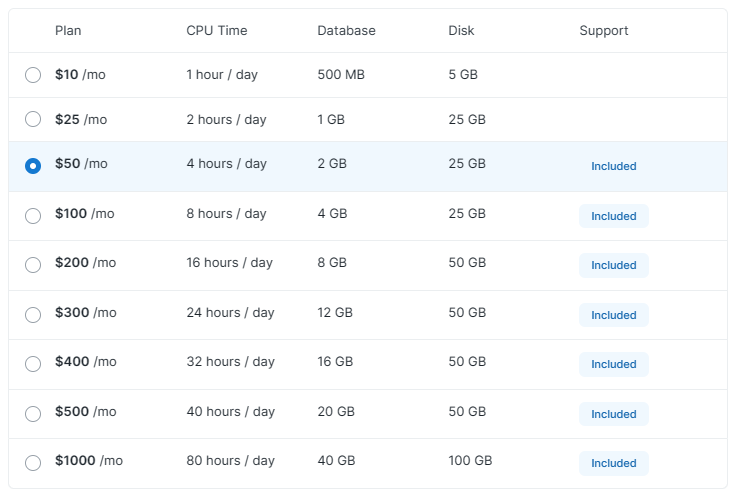
Here are some initial impressions of ERPNext:
-
It only provides a web interface, no desktop or mobile app. But the UI is quite good, straightforward and user-friendly.
-
Website latency is quite good, at least in Singapore. Frappe Cloud seems to support AWS Singapore region.
-
The ERPNext can be configured to send notifications to Lark chat via Webhook, so employees can receive ERP related notifications in Lark chat.
-
Customization is easy, it provides a web-based customization tool, so you don’t need to write code. It is very suitable for non-technical users.
Feedback on Oct 2022 (after 5 months of usage): My friend spent quite a lot of time to learn ERPNext, there are many customizations need to be done. He teaches other employees how to use ERPNext after learning it, most employees can get used to it now. They mainly use ERPNext for accounting, sales, stock, payment, HR, project management. The official hosting service is very stable and fast, never down. My friend feels it is very deserving to learn and use ERPNext, saves a lot of money and learns a lot of things. In my opinion, maybe the learning curve is the biggest drawback of ERPNext, not every company can accept it.
NAS and File Sharing
We bought a Synology NAS put in the office, DS920+, ~ $800 SGD. It is a 4-bay NAS, we installed 4x2TB HDDs, the NAS can handle the local backup by Raid, cloud backup is also necessary. It is sufficient for current company size. Samba share is used for file sharing, so all employees can access the share folder in their PCs.
Some keypoints:
-
Webhook is supported in Synology NAS, so we can configure it to send notifications to Lark chat. For example, when a new file is uploaded to the share folder, a notification will be sent to Lark chat.
-
To double ensure the data security, we configured the NAS to backup the data to Backblaze B2 cloud storage too. It is very cheap, $0.005/GB/month. If there is 2TB data, the cost is only $10 USD (~13 SGD) per month.
-
Docker is supported in Synology NAS, so we can deploy some services there. DS920+ hardware is powerful enough to run some lightweight services.
Feedback on Oct 2022 (after 5 months of usage): Not much to say, very stable. Synology quality is good, it is worth the price.
Cloudflare Zero Trust or VPN
VPN is important for working from home. Traditionally, we can deploy a VPN server in the office, but we don’t like it. Cloudflare Zero Trust is selected here. It is free for up to 50 users in the organization. It is aimed to replace the traditional VPN, it is more secure and easy to use.
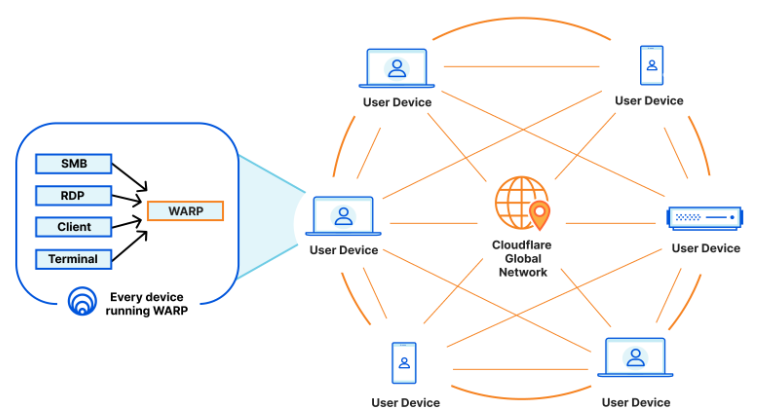
By using Cloudflare Zero Trust and access, they can access the company’s internal network or SMB share folder from anywhere, including the office, home, or even a coffee shop. It is very convenient and secure. It provides a Cloudflare WARP client, which can be installed on Linux, Windows, Mac, iOS, Android. It is very easy to use, just install the client and log in with the company’s email address with authentication. You can check the official guide.
Some advantages of Cloudflare Zero Trust:
- No need to deploy a VPN server in the office, no need to worry about the security and maintenance of the VPN server.
- Easy to configure with company’s email address for authentication.
- No cost for up to 50 users.
- Very secure, it relies on Cloudflare’s global network. It is much more secure than a traditional VPN server.
- Unlimited bandwidth, no need to worry about the bandwidth limit, speed is also fast.
Feedback on Oct 2022 (after 5 months of usage): Given that he doesn’t understand tech detail, he only knows that the connection is seamless and stable. The service seems only down once for around 30 mins in the past 5 months, doesn’t know why. Occasionally, Using it in mobile phone may not work (only test in my region), disconnect and connect a few times could solve the problem in most of time. But he is very satisfied with the service, after all, free is the best. 🤣
Extra
WPS free version and some paid Microsoft Office are used for office documents. The company encourages employees to use Docs and Base in Lark as much as possible, so most of the time, they don’t need to use WPS or Microsoft Office. Lark also supports to import and export Base data to Excel, so it is very convenient.
For the PDF using: Icecream PDF Editor is selected, one lifetime license is $50 USD (~68 SGD), not every employee needs it, so we bought a few licenses. It is a very good PDF editor, it is much cheaper than Adobe Acrobat Pro. PDFPatcher is used to merge and split PDF files, it is free and open-source, but it seems only supoort Chinese, the most employees understand Chinese, so it is not a problem.
Conclusion
In conclusion, we have built a complete IT infrastructure for the company, including official website, email, chat and collaboration, ERP, NAS, VPN(Zero Trust), etc. Assume the company has 15 employees, now we calculate the cost.
One-time cost: The only one-time cost is the Synology NAS, $800 SGD, and the 4x2TB HDDs, $250 SGD. The total one-time cost is $1050 SGD. Microsoft Office and Icecream PDF Editor are optional, add it according to needs.
Annual cost:
| Service | Solution | $SGD/month | $SGD/year |
|---|---|---|---|
| Broadband | ViewQwest | 40 | 480 |
| Domain Register | Cloudflare | / | 12 |
| Website | Cloudflare Pages | / | 0 |
| Zoho Business Email | 15x1.67=25 | 300 | |
| Chat | Lark | / | 0 |
| ERP | ERPNext | 67 | 804 |
| File Share | Synology NAS | / | 0 |
| Cloud Backup (2TB) | Backblaze B2 | 13 | 156 |
| VPN | Cloudflare Zero Trust | / | 0 |
| Total | 146 | 1752 |
The total annual cost is $1752 SGD, monthly cost is $146 SGD. It is a very low cost for a small company. Although the most services are free or low-cost, the quality and reliability are quite good. After 5 months of usage, my friend is very satisfied with the services.
Hope this sharing can help you to build your own IT infrastructure.